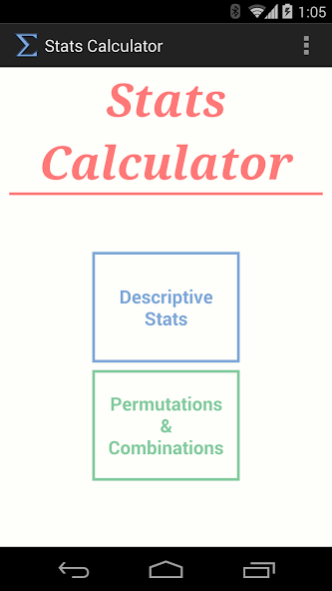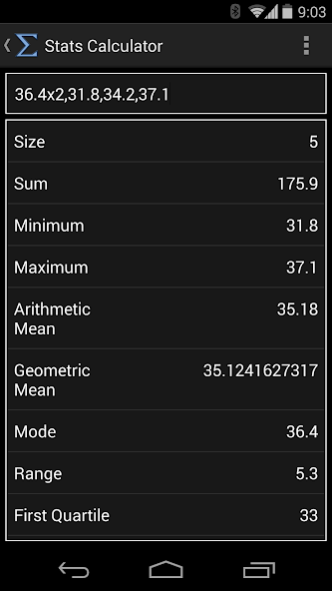Stats Calculator (Pro) 1.1.2
Paid Version
Publisher Description
A simple, easy to use statistics calculator for android.
Pro features:
- Settings screen that can enable dark mode, touch feedback, sound feedback, and prevent the screen from timing out.
- Root Mean Square, Total Sum of Squares, and Standard Error of Mean added to Descriptive Stats screen.
- Controller on both screens that shows when a calculation is selected.
- Calculations can be reordered, removed, and replaced using the controller.
- Calculation order / removal remains the same even after closing the application.
- Every calculation now has an explanation or general equation that is available using the info button on the controller.
- Calculations can be copied to the clipboard by long-pressing on it
- And finally, quicker updates and better support.
Calculate things such as
- Arithmetic Mean (average)
- Geometric Mean
- First Quartile
- Median
- Third Quartile
- Interquartile Range
- Mode
- Range
- Sample Standard Deviation
- Population Standard Deviation
- Sample Variance
- Population Variance
- Coefficient of Variance
- Kurtosis
- Skewness
- Root Mean Square
- Total Sum of Squares
- Standard Error of the Mean
Also with this statistics calculator, permutations and combinations are included:
- Factorial
- Subfactorial (or Derangements)
- Permutation
- Permutation with repetition allowed
- Combination
- Combination with repetition allowed
- Indistinguishable Permutations
- Pigeonhole
Other features include
- A custom keyboard highly customized for this application that allows quick and easy input of large lists of data.
- Entering number frequencies (repeated numbers) using the multiplier button on the keyboard.
- Saving & Loading lists of data with ease.
- Dynamic input box that grows as you input data.
- General equations available for every calculation.
- Error highlighting if input is incorrectly formatted.
- Factorials, Permutations, and Combinations of numbers up to 1000!
- Supports copy & paste.
The pro version of Stats Calculator is also ad-free and will always remain so.
Helpful Hints:
- If you have a list with numbers that repeat, try using the multiplier button (the 'x' symbol) on the keyboard. Let's say the number 42 repeats seven times: Type '42x7' instead of typing '42' seven different times.
- Long press the backspace button to delete all previous text.
- Long press on a calculation to copy the answer to your clipboard.
If you have any ideas, suggestions, or problems, please send me an email. Thanks! I hope you enjoy Stats Calculator.
About Stats Calculator (Pro)
Stats Calculator (Pro) is a paid app for Android published in the System Maintenance list of apps, part of System Utilities.
The company that develops Stats Calculator (Pro) is Nick Pierson. The latest version released by its developer is 1.1.2.
To install Stats Calculator (Pro) on your Android device, just click the green Continue To App button above to start the installation process. The app is listed on our website since 2014-02-12 and was downloaded 1 times. We have already checked if the download link is safe, however for your own protection we recommend that you scan the downloaded app with your antivirus. Your antivirus may detect the Stats Calculator (Pro) as malware as malware if the download link to me.nickpierson.StatsCalculatorPro is broken.
How to install Stats Calculator (Pro) on your Android device:
- Click on the Continue To App button on our website. This will redirect you to Google Play.
- Once the Stats Calculator (Pro) is shown in the Google Play listing of your Android device, you can start its download and installation. Tap on the Install button located below the search bar and to the right of the app icon.
- A pop-up window with the permissions required by Stats Calculator (Pro) will be shown. Click on Accept to continue the process.
- Stats Calculator (Pro) will be downloaded onto your device, displaying a progress. Once the download completes, the installation will start and you'll get a notification after the installation is finished.